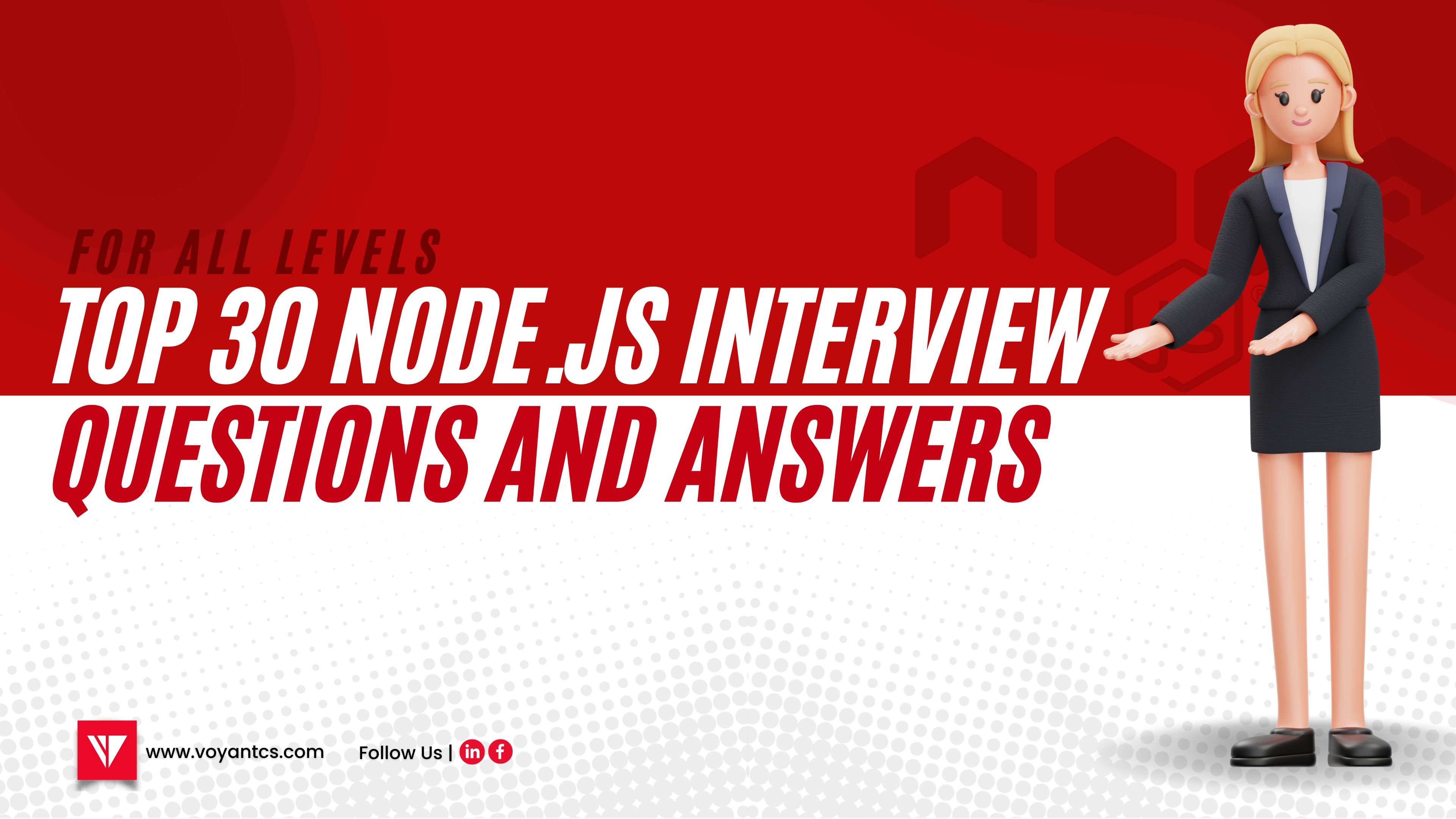- Section A: Beginners’ level
- Q1. How is Node.js different from JavaScript?
- Q2. What types of API functions are supported by Node.js?
- Q3. What is a Module in Node.js?
- Q4. Describe Middleware in Node.js
- Q5. What is an event loop?
- Q6. What is control flow?
- Q7. What do you understand by REPL?
- Q8. What is package.json in Node.js?
- Q9. What are promises in Node.js?
- Q10. What is NPM?
- Section B: Intermediate level
- Q1. What are streams in Node.js?
- Q2. Explain the differences between process.nextTick(), setImmediate and setTimeout.
- Q3. Explain the difference between spawn() and fork() method.
- Q4. Explain the Node.js crypto module.
- Q5. What is Callback Hell and how can you avoid it?
- Q6. What is CORS in Node.js?
- Q7. What is the function of ‘tls’ module?
- Q8. What is REST API?
- Q9. Explain the use ‘url’ module in Node.js.
- Q10. Mention at least three HTMl request methods.
- Section C: Advanced Level
- Q1. What is the function of the ‘cluster’ module?
- Q2. How do you handle databases in Node.js? Give an example.
- Q3. What do you know about the Redis module?
- Q4. What is the Util module?
- Q5. What’s the difference between using PostgreSQL and MongoDB for Node.js server projects?
- Q6. Give an example of a project that required WebSocket communication.
- Q7. Can you explain the difference between the architecture of a Nest.js application and other Node.js frameworks like Express.js?
- Q8. Mention two pros and cons of using REST API vs. GraphQL approaches
- Q9. Name a package that is used for file uploading in Node.js.
- Q10. Mention three major ways to create child processes in Node.js
- Additional Tips for Interviewees
Node.js is a cross-platform, open-source JavaScript runtime environment that allows developers to create server-side tools and applications in JavaScript. It is built on top of the Google Chrome V8 JavaScript engine and is mainly used to create web servers, but it’s not limited to just that. Node.js has an event-driven, non-blocking I/O model that makes it lightweight and efficient, making it perfect for data-intensive real-time applications that run across distributed devices. If you are preparing for a Node.js interview, this article covers 30 questions. We have segregated the article into three parts – beginners, intermediate and advanced.
Section A: Beginners’ level
Let us start with some basic questions.
Q1. How is Node.js different from JavaScript?
Node.js is used to create web applications, APIs, and microservices. Whereas JavaScript is a programming language that can be used with any browser. It is employed in both back-end and front-end development. JavaScript may be used on the client side in a web browser or on the server side with Node.js.
Q2. What types of API functions are supported by Node.js?
Two types of API functions are supported by Node.js: Synchronous functions that are used to block code and asynchronous functions that are used to execute non-blocking code.
Q3. What is a Module in Node.js?
A module in a Node.js application is a chunk of code that offers basic or complicated functionality and can interact with an external application. Modules may be arranged in a single file or in a group of related files and directories. The reusability of modules and their capacity to break down complicated code into manageable chunks makes them advantageous. Modules include things like http, fs, os, and path.
Q4. Describe Middleware in Node.js
The activity taking place between the request and response cycles is known as middleware. Before the controller provides the answer, middleware is invoked once the server receives the request.
Q5. What is an event loop?
An event loop is a programming construct or design pattern that waits for and dispatches events or messages in a program. It functions by contacting an internal or external “event provider” and then dialing the appropriate event handler to “dispatch the event”. The code is executed, events are gathered and processed, and queued sub-tasks are carried out by the event loop This model is really unique, compared to the ones written in languages like C and Java,
Q6. What is control flow?
Control flow in Node.js essentially administers the program’s execution order. Control flow functions are lightweight, generic pieces of code that run between several asynchronous function calls. They gather data, regulate concurrency, and call the subsequent step. Control flow refers to the order in which individual statements, instructions, or function calls are executed or evaluated.
Q7. What do you understand by REPL?
REPL stands for Read-Evaluate-Print-Loop and is an interactive shell for the Node.js environment. It allows developers to write, test, evaluate, experiment with, or debug any valid JavaScript code in a quick and accessible way. REPL is similar to a computer environment like a command prompt or Shell and interacts with the user through the outputs of their commands or expressions
Q8. What is package.json in Node.js?
In Node.js projects, package.json is a file that contains metadata about the project, including its dependencies. It lists the packages your project depends on, specifies versions of a package that your project can use using semantic versioning rules, and makes your build reproducible. This file is essential for managing and installing external modules in a Node.js project using the Node.js Package Manager (npm).
Q9. What are promises in Node.js?
A promise is an improvement over callbacks in Node.js. It is a JavaScript object that manages asynchronous data operations. When developing an application, you may find yourself using many nested callback functions, leading to a situation known as callback hell. Promises provide a solution to this issue.
Q10. What is NPM?
NPM stands for Node Package Manager. It is an online repository for JavaScript software packages. that can be installed in your projects or applications using command-line instructions. It’s a crucial tool for managing dependencies and scripts in Node.js projects.
Section B: Intermediate level
In this section, we will be discussing the interview questions and answers for the intermediate level.
Q1. What are streams in Node.js?
Streams are objects in Node.js that allow you to read data from a source or write data to a destination in a continuous fashion. There are four fundamental types of streams within Node.js:
- Writable: streams to which data can be written (for example, fs.createWriteStream()).
- Readable: streams from which data can be read (for example, fs.createReadStream()).
- Duplex: streams that are both Readable and Writable (for example, net.Socket).
- Transform: streams that can modify or transform the data as it is written and read (for example, zlib.createDeflate()).
Streams are powerful when working with large amounts of data or data that is coming from an external source. They also provide the power of composability in code, allowing developers to pipe smaller streams together to create more powerful commands.
Q2. Explain the differences between process.nextTick(), setImmediate and setTimeout.
The process.nextTick() method in Node.js is utilized to insert a new callback function at the beginning of the next event queue, and it’s invoked prior to the processing of the event. On the other hand, setImmediate is invoked during the check phase of the next event queue, and it’s created during the poll phase. This function is employed to execute a specific script instantly. In contrast, the setTimeout function is used to delay a function’s execution until after a specified time interval has passed.
Q3. Explain the difference between spawn() and fork() method.
The spawn() method is utilized to initiate a command within a new process, particularly when the child process generates a large amount of data. In contrast, fork() is a specialized form of spawn() that operates within the same Node.js process as its parent and generates additional Node.js processes. Its purpose is to segregate processes that require significant computational resources from the primary event loop.
Q4. Explain the Node.js crypto module.
Any sort of data may be encrypted, decrypted, or hashed with the crypto module. The data is essentially secured and given an additional degree of authentication thanks to encryption and decryption. The primary function of the crypto module is to encrypt plain-text files and, if needed, decode them.
Q5. What is Callback Hell and how can you avoid it?
A situation known as “Callback Hell” in Node.js is one in which there are several nested callback functions, each of which takes parameters that are the outcomes of earlier callbacks. This may result in a pyramid-like structure for the code, which would be more challenging to comprehend and maintain.
There are several ways to avoid callback hell with Node.js. One way to avoid using complex nested callbacks and make the code simpler to understand and maintain is to use promises. Another method for making asynchronous code seem and behave more like synchronous code is to use async/await.
Q6. What is CORS in Node.js?
CORS stands for Cross-Origin Resource Sharing. It is a system that, depending on where the HTTP request was made, permits or denies access to requested resources on a web server. This policy protects a web server access by other websites or domains. In Node.js, CORS can be configured with Express and CORS middleware to control access to certain resources and how people use them.
Q7. What is the function of ‘tls’ module?
The `tls` module in Node.js provides an implementation of the Transport Layer Security (TLS) and Secure Socket Layer (SSL) protocols built on top of OpenSSL. By utilizing a public key infrastructure (PKI), this module is utilized to facilitate secure communication between a client and a server.
Q8. What is REST API?
Representational State Transfer (REST) is an architectural approach for building online services. Clients submit requests using HTTP GET, POST, PUT, or DELETE web URLs, and the server responds with resources, usually in the most popular format JSON.
Q9. Explain the use ‘url’ module in Node.js.
Node.js’s ‘url’ module offers tools for URL resolution and parsing. ‘import url from ‘node:url” or ‘require(‘url’)’ may be used to access it. This module may be used to parse a web address, break it up into readable components, and return a URL object with each component’s attributes.
Q10. Mention at least three HTMl request methods.
HTTP defines a set of request methods to indicate the desired action to be performed for a given resource. These request methods are sometimes referred to as HTTP verbs. Here are three common HTTP request methods:
- GET: The GET method requests a representation of the specified resource. Requests using GET should only retrieve data.
- POST: The POST method submits an entity to the specified resource, often causing a change in state or side effects on the server.
- PUT: The PUT method replaces all current representations of the target resource with the request payload.
Section C: Advanced Level
Let us move on to the advanced-level interview questions and answers
Q1. What is the function of the ‘cluster’ module?
The ‘cluster’ module in Node.js enables you to build many instances of a Node.js application that may split workloads among their application threads. By spreading out the workload over several processes, this can enhance an application’s performance. The ‘worker_threads’ module can be used in its place if process isolation is not required.
Q2. How do you handle databases in Node.js? Give an example.
In Node.js, managing database connections is made easy with the use of drivers and modules such as the MySQL driver and Mongoose for MongoDB. These libraries provide methods for establishing a connection to the database and executing queries. After installing the appropriate driver, you can create a connection by supplying the required credentials. For example, to connect to a MySQL database using the mysql module, you can do the following:
const mysql = require(‘mysql’);
const connection = mysql.createConnection
({
host: ‘localhost’,
user: ‘me’,
password: ‘secret’,
database: ‘my_db’
});
Q3. What do you know about the Redis module?
Redis is a free and open-source repository where strings, hashes, sets, sorted sets, indexes, bitmaps, and streams can be stored. It helps reduce the cache’s size, and boost the application’s efficiency. It can store Additionally, it is easy to integrate Redis with Node.js applications.
Q4. What is the Util module?
Node.js gives users access to a number of utility functions through its Util module.
- OS Module: Operating System-based utility modules for node.js are provided by the OS module.
- Path Module: The path module in node.js is used for transforming and handling various file paths.
- DNS Module: DNS Module enables us to use the underlying Operating System name resolution functionalities. The actual DNS lookup is also performed by the DNS Module.
- Net Module: Net Module in node.js is used for the creation of both client and server. Similar to DNS Module this module also provides an asynchronous network wrapper.
Q5. What’s the difference between using PostgreSQL and MongoDB for Node.js server projects?
Although PostgreSQL and MongoDB are both widely used for Node.js server applications, there are some significant differences between them that may limit their usefulness for a given use case. Some of the key variations between the two are as follows:
- Because PostgreSQL is a relational database, it organizes data into tables with established connections between them. MongoDB, on the other hand, is a NoSQL database that uses documents that resemble JSON to store data.
- MongoDB is a strong option for big data and real-time applications since it is built to manage enormous quantities of unstructured data and is scalable. On the other side, PostgreSQL could need additional configuration and optimization to handle massive data collections.
- PostgreSQL employs the standard query language SQL, but MongoDB has its own query language based on JavaScript. If you are acquainted with JavaScript, MongoDB can be preferable to PostgreSQL if you are more experienced with SQL.
- PostgreSQL is completely ACID-compliant, which guarantees data correctness and consistency even in the case of a system failure. On the other side, MongoDB forgoes some of the ACID compliance requirements in favor of efficiency and scalability.
- Both PostgreSQL and MongoDB have sizable, vibrant communities, although PostgreSQL has been around longer and has a more solid support infrastructure.
Q6. Give an example of a project that required WebSocket communication.
One example of a project that requires WebSocket communication in Node.js is a real-time chat or multiplayer game application. In these types of applications, users can send and receive messages or updates in real time without the need for constant page refreshes. WebSocket provides a persistent, bidirectional communication channel between the client and server, allowing for real-time data exchange. A WebSocket library like socket.io can be used to abstract away the lower-level details of WebSocket communication. The game logic or chat functionality can then be implemented on top of the WebSocket communication layer, eliminating the need for page refreshes or long polling.
Q7. Can you explain the difference between the architecture of a Nest.js application and other Node.js frameworks like Express.js?
Nest.js and Express.js are both popular Node.js frameworks, but they differ in their architecture. Nest.js follows a modular architecture based on the MVC design pattern and provides built-in support for dependency injection and other design patterns. It provides a more structured approach to building applications compared to other Node.js frameworks like Express.js.
Nest.js encourages the use of TypeScript and uses decorators to define controllers, services, and providers, which can help improve code readability and maintainability. Nest.js also includes built-in support for features like dependency injection, middleware, and WebSocket support, which can help simplify application development. Additionally, Nest.js integrates well with other popular Node.js libraries like TypeORM and GraphQL, making it a popular choice for building scalable web applications.
On the other hand, Express.js follows a traditional request-response model and provides no opinionated architecture. As a result, Express.js doesn’t have a proper structure. This might lead to your application being inefficient and less optimized.
Q8. Mention two pros and cons of using REST API vs. GraphQL approaches
GraphQL:
Pros:
- Data control: GraphQL gives you better control over the data you want from the server by allowing you to request exactly what you need in a single query.
- Flexibility: GraphQL offers increased flexibility in data manipulation by making it simple to query complicated connections between various data.
Cons:
- GraphQL has problems with error reporting, to start with.
- Caching: GraphQL has caching difficulties.
REST API
Pros:
- Robust authentication: REST API is perfect for web service robust authentication.
- Caching: REST API is excellent for web service caching.
Cons:
- Over and under-fetching: The over- and under-fetching issue with REST APIs.
- Lack of adaptability: REST API often lacks adaptability.
Q9. Name a package that is used for file uploading in Node.js.
In Node.js, there are several packages that can be used for uploading files to the server. Some popular options include:
– Multer: A Node.js middleware for handling `multipart/form-data that makes the otherwise painstaking process of uploading files in Node.js much easier.
– Formidable: A package that can be used to parse HTML form data.
– Express-file upload: A simple and powerful package for uploading files on the server when using Express with Node.js.
The choice of package depends on your specific needs and preferences.
Q10. Mention three major ways to create child processes in Node.js
In Node.js, child processes are extra processes that are created by the primary Node.js process. They enable concurrent task execution, which is especially advantageous for lengthy jobs that would otherwise halt the Node.js event loop. There are three major ways to spawn child processes using the Node.js child_process module.
- child_process.exec(): This method runs a command on a console and buffers the output.
- child_process.spawn(): This method launches a new process with a given command.
- child_process.fork(): This is a special case of spawn() that creates a new instance of the V8 engine
A built-in messaging mechanism is available for these child processes to use to interact with one another. This makes it possible to utilize system resources more effectively and can enhance the performance of your Node.js apps.
Additional Tips for Interviewees
- Study the job description carefully and do enough research about the organization you are interviewing with to have a clear understanding of the work you may undertake.
- Be prepared for extremely technical questions. Search for online interview questions on Node.js and practice mock interviews so that you can answer confidently.
- Review your resume, taking care to mention your proficiencies and experiences correctly and without exaggeration.